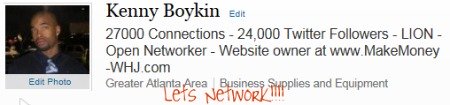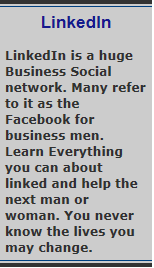 |
How To Add a Video to LinkedIn Profile!!!????
Adding a Video to you LinkedIn profile is very simple, Fast!, and Easy!!!!!!!!!
It can be done in less than 4 Mins
FIRST Add the Slideshare presentation Application to your LinkedIn profile.
SECOND add a presentation to you SlideShare Account.
If you don’t already have a presentation about the YouTube video you are trying to add, you can simply upload a blank slide.
THIRD After you upload you presentation to SlideShare, Insert the Your YouTube Video that you want to play on your profile.
Click the edit presentation
Insert YouTube Video (located at the top of that page)
Now you are ready to Share whatever content or message you want with all of your profile viewers. This can be a great way to get your message out to potential clients or subscribers.
If you want the video to play automatically when someone clicks on your profile, you will need to change the position of that slide.
After inserting your YouTube video, it will give you options of positioning the video.
Choose the Before the slide option.
This will enable the video to automatically play when someone view your profile.
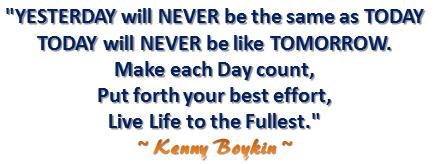 |
Related Linkedin Pages
LinkedIn Tools and Apps
LinkedIn Tips and Tricks
Secrets on How to get up to 1000 connections in 20 Days?
13 steps to perfectly optimize your profile
How to rank higher and come up in 50+ more search results a day on Linkedin

Share your Thoughts, Comments, or Success Story
Do you have a great Thought, Comment, or Success Story.
Please SHARE IT!!!
|
|
|
|
|

Kenny
 Never Selling or Spamming Only New Social Media Tips, Updates, and Ways To Make Money!!!!!!!! |
|